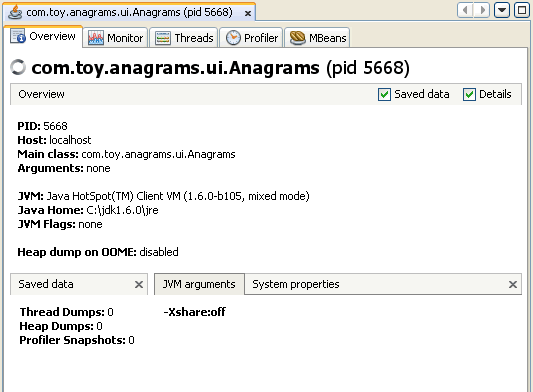Java VisualVM - Viewing Application Overview
Java VisualVM presents data for local and remote applications in
a tab specific for that application. When you open an application
in Java VisualVM, each application opens in a new tab in the main
window. You can have multiple application tabs open.
The Overview tab is opened by default when viewing application
data for local applications
and remote applications.
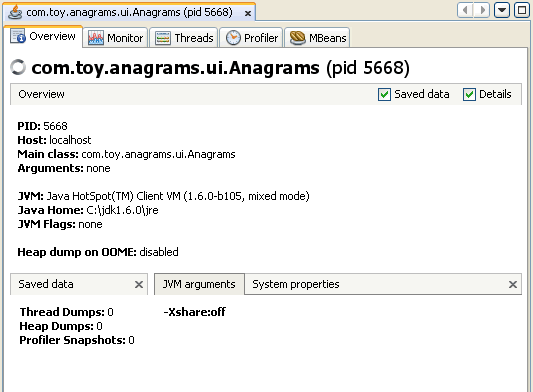
Overview
The Overview tab displays the following general information
about the application and the runtime environment.
- PID. This is the process ID of the application. The
process ID is also displayed next to the application node in the
Applications window.
- Host. This is the location of the system that the
application is running on.
- Main class. The class containing the main
method.
- Arguments. Displays any options passed to the
application on startup.
- JVM. This is the JDK version of the JVM software.
- Java Home. This is the location of the JDK
software.
- JVM flags. This displays any flags used by the JVM
software when starting the JDK software.
- Heap dump on OOME. This displays the status of the Heap
Dump on OOME option. When enabled, a heap dump is taken when the
application encounters an OutOfMemory exception. You can enabled or
disable the option in the application popup menu.
Saved Data
This sub-tab displays application information that Java VisualVM
has stored about the application.
JVM Software Arguments.
This sub-tab displays information about arguments passed to the
JVM software on application startup.
System Properties
This sub-tab displays information about the system that the JVM
software is running on.